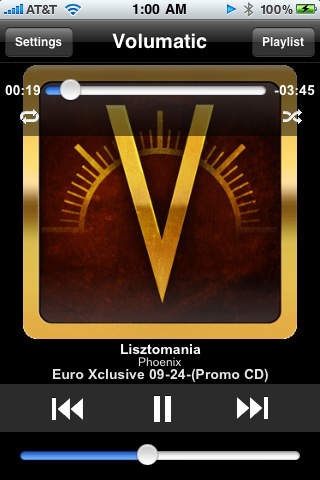Volumatic 1.0
Continue to app
Free Version
Publisher Description
Do you want to listen to your iPod but can't because you need to hear what's going on in your office? Do find yourself constantly adjusting the volume when you're in your car, walking about, or just out for a morning jog? Well you'll never have to touch that volume button again with Volumatic! Volumatic automatically adjusts the volume in your headphones by constantly measuring noise from your microphone. It supports two main modes: - AUTOMATIC VOLUME CONTROL: Automatically raise and lower player volume relative to the background noise level. - OFFICE MODE: Instantly mute playback volume when a loud noise is heard with Office Mode. Never again will you have to worry about missing that important call because you didn't hear your phone ringing because your music was playing too loud. Enjoy listening to your favorite Audiobook, Podcast, or musical playlist as you go about your daily activities while the volume adapts to the sounds around you! With fully customizable settings, you can fine-tune your listening experience for volume control sensitivity, office mode sensitivity, and trigger time when office mode triggers your audio to mute. These two modes can be used separately or together according to your listening needs. **************** DEMO VIDEO: http://www.youtube.com/watch?v=M_JXmWoPLkY **************** Note that this application requires OS 3.1 or above, since it requires access to your music library and the ability to monitor your microphone at the same time. NOTE: You will need to be wearing your headphones with integrated microphone to enjoy this product. **************** So... plug in, put on your favorite song, and never touch that volume switch again!
Requires iOS 3.1 or later. Compatible with iPhone, iPad, and iPod touch.
About Volumatic
Volumatic is a free app for iOS published in the Audio File Players list of apps, part of Audio & Multimedia.
The company that develops Volumatic is robert scarano. The latest version released by its developer is 1.0.
To install Volumatic on your iOS device, just click the green Continue To App button above to start the installation process. The app is listed on our website since 2009-10-06 and was downloaded 20 times. We have already checked if the download link is safe, however for your own protection we recommend that you scan the downloaded app with your antivirus. Your antivirus may detect the Volumatic as malware if the download link is broken.
How to install Volumatic on your iOS device:
- Click on the Continue To App button on our website. This will redirect you to the App Store.
- Once the Volumatic is shown in the iTunes listing of your iOS device, you can start its download and installation. Tap on the GET button to the right of the app to start downloading it.
- If you are not logged-in the iOS appstore app, you'll be prompted for your your Apple ID and/or password.
- After Volumatic is downloaded, you'll see an INSTALL button to the right. Tap on it to start the actual installation of the iOS app.
- Once installation is finished you can tap on the OPEN button to start it. Its icon will also be added to your device home screen.